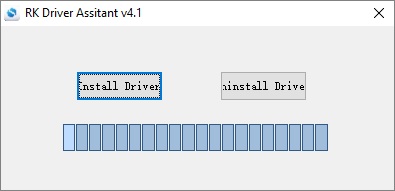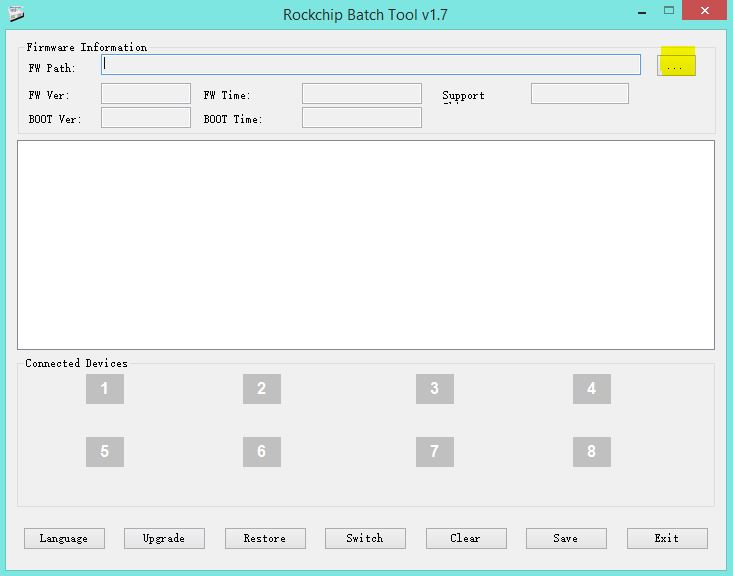ROM Moile i6+ A179MW - ROM Android 4.2.2
ONLY MT6572
ROM 2 – Update ROM i6+ A179MW version: A179MW_324_P1MB4_BS_V2.8_20160723_CN_ML – MGAK2CH/A – ios72_wet_jb3
This ROM is not compatible with ROM 1
————————————————————————————————————————————————————————-
ROM 2 – Update ROM i6+ A179MW version: A179MW_324_P1MB4_BS_V2.6_20151224_CN_ML – MGAK2CH/A – ios72_wet_jb3
This ROM is not compatible with ROM 1
————————————————————————————————————————————————————————-
ROM 2 – Update ROM i6+ A179MW version: A179MW_324_P1MB4_BS_V2.5_20151124_CN_ML – MGAK2CH/A – ios72_wet_jb3
This ROM is not compatible with ROM 1
————————————————————————————————————————————————————————-
ROM 2 – Update ROM i6+ A179MW version: A179MW_324_P1MB4_BS_V2.4_20151114_CN_ML – MGAK2CH/A – ios72_wet_jb3
This ROM is not compatible with ROM 1
————————————————————————————————————————————————————————-
ROM 2 – Update ROM i6+ A179MW version: A179MW_324_P1MB4_BS_V2.2_20150919_CN_ML – MGAK2CH/A – ios72_wet_jb3
This ROM is not compatible with ROM 1
————————————————————————————————————————————————————————-
ROM 2 – Update ROM i6+ A179MW version: A179MW_324_P1MB4_BS_V2.1_20150901_CN_ML – MGAK2CH/A – ios72_wet_jb3
This ROM is not compatible with ROM 1
————————————————————————————————————————————————————————-
ROM 2 – Update ROM i6+ A179MW version: A179MW_324_P1MB4_BS_V2.0_20150811_CN_ML – MGAK2CH/A – ios72_wet_jb3
This ROM is not compatible with ROM 1
————————————————————————————————————————————————————————-
ROM 2 – Update ROM i6+ A179MW version: A179MW_324_P1MB4_BS_V1.9_20150718_CN_ML – MGAK2CH/A – ios72_wet_jb3
This ROM is not compatible with ROM 1
————————————————————————————————————————————————————————-
ROM 2 – Update ROM i6+ A179MW version: A179MW_324_P1MB4_BS_V1.8_20150714_CN_ML – MGAK2CH/A – ios72_wet_jb3
This ROM is not compatible with ROM 1
————————————————————————————————————————————————————————-
ROM 2 – Update ROM i6+ A179MW version: A179MW_324_P1MB4_BS_V1.7_20150626_CN_ML – MGAK2CH/A – ios72_wet_jb3
This ROM is not compatible with ROM 1
————————————————————————————————————————————————————————-
ROM 2 – Update ROM i6+ A179MW version: A179MW_324_P1MB4_BS_V1.6_20150617_CN_ML – MGAK2CH/A – ios72_wet_jb3
This ROM is not compatible with ROM 1
————————————————————————————————————————————————————————-
ROM 2 – Update ROM i6+ A179MW version: A179MW_324_P1MB4_BS_V1.5_20150612_CN_ML – MGAK2CH/A – ios72_wet_jb3
This ROM is not compatible with ROM 1
————————————————————————————————————————————————————————-
ROM 2 – Update ROM i6+ A179MW version: A179MW_324_P1MB4_BS_V1.4_20150530_CN_ML – MGAK2CH/A – ios72_wet_jb3
This ROM is not compatible with ROM 1
————————————————————————————————————————————————————————-
ROM 2 – Update ROM i6+ A179MW version: A179MW_324_P1MB4_BS_V1.3_20150520_CN_ML – MGAK2CH/A – ios72_wet_jb3
This ROM is not compatible with ROM 1
————————————————————————————————————————————————————————-
ROM 2 – ROM i6+ A179MW version: A179MW_324_P1MB4_BS_V1.0_20150509_CN_ML – MGAK2CH/A – ios72_wet_jb3
This ROM is not compatible with ROM 1
————————————————————————————————————————————————————————-
ROM 1 – Update ROM i6+ A179MW version: A179MW_324_P1MB4_HS_V1.8_20150401_CN_ML – MGAK2CH/A – ios72_wet_jb3
————————————————————————————————————————————————————————-
ROM 1 – Update ROM i6+ A179MW version: A179MW_324_P1MB4_HS_V1.7_20150214_CN_ML – MGAK2CH/A – ios72_wet_jb3
————————————————————————————————————————————————————————-
ROM 1 – Update ROM i6+ A179MW version: A179MW_324_P1MB4_HS_V1.6_20150212_CN_ML – MGAK2CH/A – ios72_wet_jb3
————————————————————————————————————————————————————————-
ROM 1 – Update ROM i6+ A179MW version: A179MW_324_P1MB4_HS_V1.5_20150205_CN_ML – MGAK2CH/A – ios72_wet_jb3
————————————————————————————————————————————————————————-
ROM 1 – Update ROM i6+ A179MW version: A179MW_324_P1MB4_HS_V1.4_20150131_CN_ML – MGAK2CH/A – ios72_wet_jb3
————————————————————————————————————————————————————————-
ROM 1 – ROM i6+ A179MW version: A179MW_324_P1MB4_HS_V1.3_20141225_CN_ML – MGAK2CH/A – ios72_wet_jb3
Gapps include – No Rooted
Language support :
zh_CN,en_US,zh_TW,ru_RU,tr_TR,in_ID,ms_MY,vi_VN,pt_PT,pt_BR,ar_EG,es_ES,fr_FR,it_IT,el_GR,nl_NL,de_DE,
ro_RO,hi_IN,th_TH,fa_IR,my_MM
Install ROM:
- Unpack FlashTools, and Click on Flash_tool.exe
- Select a the MT6572_Android_scatter.txt in ROM
- Wait file to be added into Flash Tool
- choose Option->USB Model,click USB Model
–> Choose Option->DA DownLoad All->Speed->High Speed, click High Speed
- Turn off your phone.
- "Press F9 (hit Download button)" OR " if upgrade ROM Firmware->Upgrade "
- and connect your phone into the computer via USB data cable.
- The process will start and a red progress bar will appear after color purple, yellow.
- And green circles display
- Finish !
- You can now safely disconnect your phone and turn it on.
OR OTA